The OAuth2 Filter
The OAuth2 filter type performs OAuth2 authorization against an identity provider implementing OIDC Discovery. The filter is both:
- An OAuth Client, which fetches resources from the Resource Server on the user's behalf.
- Half of a Resource Server, validating the Access Token before allowing the request through to the upstream service, which implements the other half of the Resource Server.
This is different from most OAuth implementations where the Authorization Server and the Resource Server are in the same security domain. With the Ambassador Edge Stack, the Client and the Resource Server are in the same security domain, and there is an independent Authorization Server.
The Ambassador Authentication Flow
This is what the authentication process looks like at a high level when using Ambassador Edge Stack with an external identity provider. The use case is an end-user accessing a secured app service.
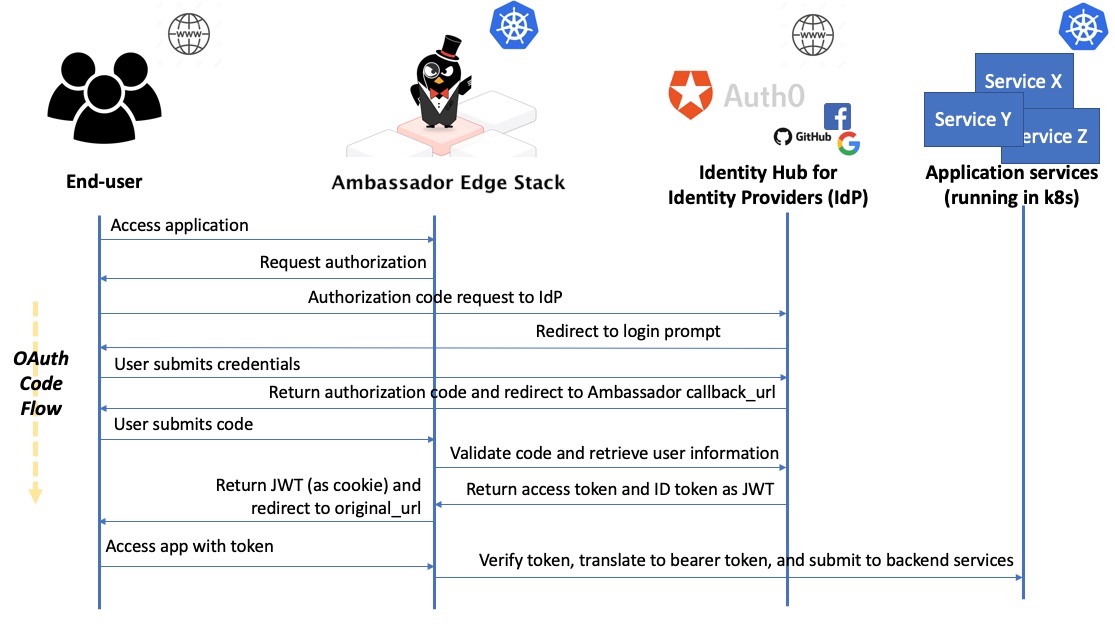
Some basic authentication terms
For those unfamiliar with authentication, here is a basic set of definitions.
- OpenID: is an open standard and decentralized authentication protocol. OpenID allows users to be authenticated by co-operating sites, referred to as "relying parties" (RP) using a third-party authentication service. End-users can create accounts by selecting an OpenID identity provider (such as Auth0, Okta, etc), and then use those accounts to sign onto any website that accepts OpenID authentication.
- Open Authorization (OAuth): an open standard for token-based authentication and authorization on the Internet. OAuth provides to clients a "secure delegated access" to server or application resources on behalf of an owner, which means that although you won't manage a user's authentication credentials, you can specify what they can access within your application once they have been successfully authenticated. The current latest version of this standard is OAuth 2.0.
- Identity Provider (IdP): an entity that creates, maintains, and manages identity information for user accounts (also referred to "principals") while providing authentication services to external applications (referred to as "relying parties") within a distributed network, such as the web.
- OpenID Connect (OIDC): is an authentication layer that is built on top of OAuth 2.0, which allows applications to verify the identity of an end-user based on the authentication performed by an IdP, using a well-specified RESTful HTTP API with JSON as a data format. Typically an OIDC implementation will allow you to obtain basic profile information for a user that successfully authenticates, which in turn can be used for implementing additional security measures like Role-based Access Control (RBAC).
- JSON Web Token (JWT): is a JSON-based open standard for creating access tokens, such as those generated from an OAuth authentication. JWTs are compact, web-safe (or URL-safe), and are often used in the context of implementing single sign-on (SSO) within federated applications and organizations. Additional profile information, claims, or role-based information can be added to a JWT, and the token can be passed from the edge of an application right through the application's service call stack.
If you look back at the authentication process diagram, the function of the entities involved should now be much clearer.
Using an Identity Hub
Using an identity hub or broker allows you to support many IdPs without having to code individual integrations with them. For example, Auth0 and Keycloak both offer support for using Google and GitHub as an IdP.
An identity hub sits between your application and the IdP that authenticates your users, which not only adds a level of abstraction so that your application (and Ambassador Edge Stack) is isolated from any changes to each provider's implementation, but it also allows your users to chose which provider they use to authenticate (and you can set a default, or restrict these options).
The Auth0 docs provide a guide for adding social IdP "connections" to your Auth0 account, and the Keycloak docs provide a guide for adding social identity "brokers".
OAuth2 Global Arguments
---apiVersion: getambassador.io/v2kind: Filtermetadata:name: "example-oauth2-filter"namespace: "example-namespace"spec:OAuth2:authorizationURL: "url" # required############################################################################# OAuth Client settings #############################################################################expirationSafetyMargin: "duration" # optional; default is "0"# Which settings exist depends on the grantType; supported grantTypes# are "AuthorizationCode", "Password", and "ClientCredentials".grantType: "enum" # optional; default is "AuthorizationCode"# How should Ambassador authenticate itself to the identity provider?clientAuthentication: # optionalmethod: "enum" # optional; default is "HeaderPassword"jwtAssertion: # optional if method method=="JWTAssertion"; forbidden otherwisesetClientID: bool # optional; default is false# the following members of jwtAssertion only apply when the# grantType is NOT "ClientCredentials".audience: "string" # optional; default is to use the token endpoint from the authorization URLsigningMethod: "enum" # optional; default is "RS256"lifetime: "duration" # optional; default is "1m"setNBF: bool # optional; default is falsenbfSafetyMargin: "duration" # optional; default is 0ssetIAT: bool # optional; default is falseotherClaims: # optional; default is {}"string": anythingotherHeaderParameters: # optional; default is {}"string": anything## OAuth Client settings: grantType=="AuthorizationCode" ###################clientURL: "string" # deprecated; use 'protectedOrigins' insteadprotectedOrigins: # required; must have at least 1 item- origin: "url" # requiredinternalOrigin: "url" # optional; default is to just use the 'origin' fieldincludeSubdomains: bool # optional; default is falseuseSessionCookies: # optional; default is { value: false }value: bool # optional; default is trueifRequestHeader: # optional; default to apply "useSessionCookies.value" to all requestsname: "string" # requirednegate: bool # optional; default is false# It is invalid to specify both "value" and "valueRegex".value: "string" # optional; default is any non-empty stringvalueRegex: "regex" # optional; default is any non-empty stringextraAuthorizationParameters: # optional; default is {}"string": "string"## OAuth Client settings: grantType=="AuthorizationCode" or "Password" #####clientID: "string" # required# The client secret can be specified by including the raw secret as a# string in "secret", or by referencing Kubernetes secret with# "secretName" (and "secretNamespace"). It is invalid to specify both# "secret" and "secretName".secret: "string" # required (unless secretName is set)secretName: "string" # required (unless secret is set)secretNamespace: "string" # optional; default is the same namespace as the Filter## OAuth Client settings (grantType=="ClientCredentials") #################### (there are no additional client settings for# grantType=="ClientCredentials")############################################################################# OAuth Resource Server settings #############################################################################allowMalformedAccessToken: bool # optional; default is falseaccessTokenValidation: "enum" # optional; default is "auto"accessTokenJWTFilter: # optional; default is nullname: "string" # requirednamespace: "string" # optional; default is the same namespace as the FilterinheritScopeArgument: bool # optional; default is falsestripInheritedScope: bool # optional; default is falsearguments: JWT-Filter-Arguments # optionalinjectRequestHeaders: # optional; default is []- name: "header-name-string" # requiredvalue: "go-template-string" # required############################################################################# HTTP client settings for talking with the identity provider #############################################################################insecureTLS: bool # optional; default is falserenegotiateTLS: "enum" # optional; default is "never"maxStale: "duration" # optional; default is "0"
General settings
authorizationURL: Identifies where to look for the/.well-known/openid-configurationdescriptor to figure out how to talk to the OAuth2 provider
OAuth Client settings
These settings configure the OAuth Client part of the filter.
grantType: Which type of OAuth 2.0 authorization grant to request from the identity provider. Currently supported are:"AuthorizationCode": Authenticate by redirecting to a login page served by the identity provider."ClientCredentials": Authenticate by requiring that the incoming HTTP request include as headers the credentials for Ambassador to use to authenticate to the identity provider.The type of credentials needing to be submitted depends on the
clientAuthentication.method(below):- For
"HeaderPassword"and"BodyPassword", the headersX-Ambassador-Client-IDandX-Ambassador-Client-Secretmust be set. - For
"JWTAssertion", theX-Ambassador-Client-Assertionheader must be set to a JWT that is signed by your client secret, and conforms with the requirements in RFC 7521 section 5.2 and RFC 7523 section 3, as well as any additional specified by your identity provider.
- For
"Password": Authenticate by requiringX-Ambassador-UsernameandX-Ambassador-Passwordon all incoming requests, and use them to authenticate with the identity provider using the OAuth2Resource Owner Password Credentialsgrant type.
expirationSafetyMargin: Check that access tokens not expire for at least this much longer; otherwise consider them to be already expired. This provides a safety margin of time for your application to send it to an upstream Resource Server that grants insufficient leeway to account for clock skew and network/application latency.clientAuthentication: Configures how Ambassador uses theclientIDandsecretto authenticate itself to the identity provider:method: Which method Ambassador should use to authenticate itself to the identity provider. Currently supported are:"HeaderPassword": Treat the client secret (below) as a password, and pack that in to an HTTP header for HTTP Basic authentication."BodyPassword": Treat the client secret (below) as a password, and put that in the HTTP request bodies submitted to the identity provider. This is NOT RECOMMENDED by RFC 6749, and should only be used when using HeaderPassword isn't possible."JWTAssertion": Treat the client secret (below) as a password, and put that in the HTTP request bodies submitted to the identity provider. This is NOT RECOMMENDED by RFC 6749, and should only be used when using HeaderPassword isn't possible.
jwtAssertion: Settings to use whenmethod: "JWTAssertion".setClientID: Whether to set the Client ID as an HTTP parameter; setting it as an HTTP parameter is optional (per RFC 7521 §4.2) because the Client ID is also contained in the JWT itself, but some identity providers document that they require it to also be set as an HTTP parameter anyway.audience(only whengrantTypeis not"ClientCredentials"): The audience value that your identity provider requires.signingMethod(only whengrantTypeis not"ClientCredentials"): The method to use to sign the JWT; how to interpret thesecret(below). Supported values are:- RSA:
"RS256","RS384","RS512": The secret must be a PEM-encoded RSA private key. - RSA-PSS:
"PS256","PS384","PS512": The secret must be a PEM-encoded RSA private key. - ECDSA:
"ES256","ES384","ES512": The secret must be a PEM-encoded Eliptic Curve private key. - HMAC-SHA:
"HS256","HS384","HS512": The secret is a raw string of bytes; it can contain anything.
- RSA:
lifetime(only whengrantTypeis not"ClientCredentials"): The lifetime of the generated JWT; just enough time for the request to the identity provider to complete (plus possibly an extra allowance for clock skew).setNBF(only whengrantTypeis not"ClientCredentials"): Whether to set the optional "nbf" ("Not Before") claim in the generated JWT.nbfSafetyMargin(onlysetNBFis true): The safety margin to build-in to the "nbf" claim, to allow for clock skew between ambassador and the identity provider.setIAT(only whengrantTypeis not"ClientCredentials"): Whether to set the optional "iat" ("Issued At") claim in the generated JWT.otherClaims(only whengrantTypeis not"ClientCredentials"): Any extra non-standard claims to include in the generated JWT.otherHeaderParameters(only whengrantTypeis not"ClientCredentials"): Any extra JWT header parameters to include in the generated JWT non-standard claims to include in the generated JWT; only the "typ" and "alg" header parameters are set by default.
Depending on which grantType is used, different settings exist.
Settings that are only valid when grantType: "AuthorizationCode" or grantType: "Password":
clientID: The Client ID you get from your identity provider.- The client secret you get from your identity provider can be specified 2 different ways:
- As a string, in the
secretfield. - As a Kubernetes
genericSecret, named bysecretName/secretNamespace. The Kubernetes secret must of thegenerictype, with the value stored under the keyoauth2-client-secret. IfsecretNamespaceis not given, it defaults to the namespace of the Filter resource. - Note: It is invalid to set both
secretandsecretName.
- As a string, in the
Settings that are only valid when grantType: "AuthorizationCode":
protectedOrigins: (You determine these, and must register them with your identity provider) Identifies hostnames that can appropriately set cookies for the application. Only the scheme (https://) and authority (example.com:1234) parts are used; the path part of the URL is ignored.You will need to register each origin in
protectedOriginsas an authorized callback endpoint with your identity provider. The URL will look like{{ORIGIN}}/.ambassador/oauth2/redirection-endpoint.If you provide more than one
protectedOrigin, all share the same authentication system, so that logging into one origin logs you into all origins; to have multiple domains that have separate logins, use separateFilters.internalOrigin: This sub-field ofprotectedOrigins[i]allows you to tell Ambassador that there is another gateway in front of Ambassador that rewrites theHostheader, so that on the internal network between that gateway and Ambassador, the origin appears to beinternalOrigininstead oforigin. As a special-case the scheme and/or authority of theinternalOriginmay be*, which matches any scheme or any domain respectively. The*is most useful in configurations with exactly one protected origin; in such a configuration, Ambassador doesn't need to know what the origin looks like on the internal network, just that a gateway in front of Ambassador is rewriting it. It is invalid to use*withincludeSubdomains: true.For example, if you have a gateway in front of Ambassador handling traffic for
myservice.example.com, terminating TLS and routing that traffic to Ambassador with the nameambassador.internal, you might write:```yamlprotectedOrigins:- origin: https://myservice.example.cominternalOrigin: http://ambassador.internal```or, to avoid being fragile to renaming
ambassador.internalto something else, since there are not multiple origins that the Filter must distinguish between, you could instead write:```yamlprotectedOrigins:- origin: https://myservice.example.cominternalOrigin: "*://*"```
clientURLis deprecated, and is equivalent to settingprotectedOrigins:- origin: clientURL-valueinternalOrigin: "*://*"extraAuthorizationParameters: Extra (non-standard or extension) OAuth authorization parameters to use. It is not valid to specify a parameter used by OAuth itself ("response_type", "client_id", "redirect_uri", "scope", or "state").By default, any cookies set by the Ambassador Edge Stack will be set to expire when the session expires naturally. The
useSessionCookiessetting may be used to cause session cookies to be used instead.- Normally cookies are set to be deleted at a specific time; session cookies are deleted whenever the user closes their web browser. This may mean that the cookies are deleted sooner than normal if the user closes their web browser; conversely, it may mean that cookies persist for longer than normal if the use does not close their browser.
- The cookies being deleted sooner may or may not affect user-perceived behavior, depending on the behavior of the identity provider.
- Any cookies persisting longer will not affect behavior of the system; the Ambassador Edge Stack validates whether the session is expired when considering the cookie.
If
useSessionCookiesis non-null, then:By default it will have the cookies for all requests be session cookies or not according to the
useSessionCookies.valuesub-argument.Setting the
useSessionCookies.ifRequestHeadersub-argument tells it to useuseSessionCookies.valuefor requests that match the condition, and!useSessionCookies.valuefor requests don't match.When determining if a request matches, it looks at the HTTP header field named by
useSessionCookies.ifRequestHeader.name(case-insensitive), and checks if it is either set to (ifuseSessionCookies.ifRequestHeader.negate: false) or not set to (ifuseSessionCookies.ifRequestHeader.negate: true)...- a non-empty string (if neither
useSessionCookies.ifRequestHeader.valuenoruseSessionCookies.ifRequestHeader.valueRegexare set) - the exact string
value(case-sensitive) (ifuseSessionCookies.ifRequestHeader.valueis set) - a string that matches the regular expression
useSessionCookies.ifRequestHeader.valueRegex(ifvalueRegexis set). This uses RE2 syntax (always, not obeyingregex_typein theambassador Module) but does not support the\Cescape sequence. - (it is invalid to have both
valueandvalueRegexset)
- a non-empty string (if neither
OAuth Resource Server settings
allowMalformedAccessToken: Allow any access token, even if they are not RFC 6750-compliant.injectRequestHeadersinjects HTTP header fields in to the request before sending it to the upstream service; where the header value can be set based on the JWT value. If an OAuth2 filter is chained with a JWT filter withinjectRequestHeadersconfigured, both sets of headers will be injected. If the same header is injected in both filters, the OAuth2 filter will populate the value. The value is specified as a [Gotext/template][] string, with the following data made available to it:.token.Raw→stringthe access token raw JWT.token.Header→map[string]interface{}the access token JWT header, as parsed JSON.token.Claims→map[string]interface{}the access token JWT claims, as parsed JSON.token.Signature→stringthe access token signature.idToken.Raw→stringthe raw id token JWT.idToken.Header→map[string]interface{}the id token JWT header, as parsed JSON.idToken.Claims→map[string]interface{}the id token JWT claims, as parsed JSON.idToken.Signature→stringthe id token signature.httpRequestHeader→ [http.Header][] a copy of the header of the incoming HTTP request. Any changes to.httpRequestHeader(such as by using using.httpRequestHeader.Set) have no effect. It is recommended to use.httpRequestHeader.Getinstead of treating it as a map, in order to handle capitalization correctly.
accessTokenValidation: How to verify the liveness and scope of Access Tokens issued by the identity provider. Valid values are either"auto","jwt", or"userinfo". Empty or unset is equivalent to"auto"."jwt": Validates the Access Token as a JWT.- By default: It accepts the RS256, RS384, or RS512 signature
algorithms, and validates the signature against the JWKS from
OIDC Discovery. It then validates the
exp,iat,nbf,iss(with the Issuer from OIDC Discovery), andscopeclaims: if present, none of the scope values are required to be present. This relies on the identity provider using non-encrypted signed JWTs as Access Tokens, and configuring the signing appropriately - This behavior can be modified by delegating to
JWTFilter withaccessTokenJWTFilter:nameandnamespaceare used to identify which JWT Filter to use. It is an error to point at a Filter that is not a JWT filter.argumentsis is the same as theargumentsfield when referring to a JWT Filter from a FilterPolicy.inheritScopeArgumentsets whether to inherit thescopeargument from the FilterPolicy rule that triggered the OAuth2 Filter (similarly special-casing theoffline_accessscope value); if theargumentsfield also specifies ascopeargument, then the union of the two is used.stripInheritedScopemodifies the behavior ofinheritScopeArgument. Some identity providers use scope values that are URIs when speaking OAuth, but when encoding those scope values in to a JWT the provider strips the leading path of the value; removing everything up to and including the last "/" in the value. SettingstripInheritedScopemimics this when passing the required scope to the JWT Filter. It is meaningless to setstripInheritedScopeifinheritScopeArgumentis not set.
- By default: It accepts the RS256, RS384, or RS512 signature
algorithms, and validates the signature against the JWKS from
OIDC Discovery. It then validates the
"userinfo": Validates the access token by polling the OIDC UserInfo Endpoint. This means that the Ambassador Edge Stack must initiate an HTTP request to the identity provider for each authorized request to a protected resource. This performs poorly, but functions properly with a wider range of identity providers. It is not valid to setaccessTokenJWTFilterifaccessTokenValidation: userinfo."auto"attempts to do"jwt"validation if any of these conditions are true:accessTokenJWTFilteris set, orgrantTypeis"ClientCredentials", or- the Access Token parses as a JWT and the signature is valid,
and otherwise falls back to
"userinfo"validation.
HTTP client
These HTTP client settings are used for talking to the identity provider:
maxStale: How long to keep stale cached OIDC replies for. This sets themax-staleCache-Control directive on requests, and also ignores theno-storeandno-cacheCache-Control directives on responses. This is useful for maintaining good performance when working with identity providers with misconfigured Cache-Control.insecureTLSdisables TLS verification when speaking to an identity provider with anhttps://authorizationURL. This is discouraged in favor of either using plainhttp://or installing a self-signed certificate.renegotiateTLSallows a remote server to request TLS renegotiation. Accepted values are "never", "onceAsClient", and "freelyAsClient".
"duration" strings are parsed as a sequence of decimal numbers, each with optional fraction and a unit suffix, such as "300ms", "-1.5h" or "2h45m". Valid time units are "ns", "us" (or "µs"), "ms", "s", "m", "h". See Go time.ParseDuration.
OAuth2 Path-Specific Arguments
---apiVersion: getambassador.io/v2kind: FilterPolicymetadata:name: "example-filter-policy"namespace: "example-namespace"spec:rules:- host: "*"path: "*"filters:- name: "example-oauth2-filter"arguments:scope: # optional; default is ["openid"] for `grantType=="AuthorizationCode"`; [] for `grantType=="ClientCredentials"` and `grantType=="Password"`- "scopevalue1"- "scopevalue2"scopes: # deprecated; use 'scope' insteadinsteadOfRedirect: # optional for "AuthorizationCode"; default is to do a redirect to the identity providerifRequestHeader: # optional; default is to return httpStatusCode for all requests that would redirect-to-identity-providername: "string" # requirednegate: bool # optional; default is false# It is invalid to specify both "value" and "valueRegex".value: "string" # optional; default is any non-empty stringvalueRegex: "regex" # optional; default is any non-empty string# option 1:httpStatusCode: integer # optional; default is 403 (unless `filters` is set)# option 2:filters: # optional; default is to use `httpStatusCode` instead- name: "string" # requirednamespace: "string" # optional; default is the same namespace as the FilterPolicyifRequestHeader: # optional; default to apply this filter to all requests matching the host & pathname: "string" # requirednegate: bool # optional; default is false# It is invalid to specify both "value" and "valueRegex".value: "string" # optional; default is any non-empty stringvalueRegex: "regex" # optional; default is any non-empty stringonDeny: "enum" # optional; default is "break"onAllow: "enum" # optional; default is "continue"arguments: DEPENDS # optionalsameSite: "enum" # optional; the SameSite attribute to set on cookies created by this filter. valid values include: "lax", "strict", "none". by default, no SameSite attribute is set, which typically allows the browser to decide the value.
scope: A list of OAuth scope values to include in the scope of the authorization request. If one of the scope values for a path is not granted, then access to that resource is forbidden; if thescopeargument listsfoo, but the authorization response from the provider does not includefooin the scope, then it will be taken to mean that the authorization server forbade access to this path, as the authenticated user does not have thefooresource scope.If
grantType: "AuthorizationCode", then theopenidscope value is always included in the requested scope, even if it is not listed in theFilterPolicyargument.If
grantType: "ClientCredentials"orgrantType: "Password", then the default scope is empty. If your identity provider does not have a default scope, then you will need to configure one here.As a special case, if the
offline_accessscope value is requested, but not included in the response then access is not forbidden. With many identity providers, requesting theoffline_accessscope is necessary to receive a Refresh Token.The ordering of scope values does not matter, and is ignored.
scopesis deprecated, and is equivalent to settingscope.insteadOfRedirect: An action to perform instead of redirecting the User-Agent to the identity provider, when usinggrantType: "AuthorizationCode". By default, if the User-Agent does not have a currently-authenticated session, then the Ambassador Edge Stack will redirect the User-Agent to the identity provider. SettinginsteadOfRedirectallows you to modify this behavior.insteadOfRedirectdoes nothing whengrantType: "ClientCredentials", because the Ambassador Edge Stack will never redirect the User-Agent to the identity provider for the client credentials grant type.- If
insteadOfRedirectis non-null, then by default it will apply to all requests that would cause the redirect; setting theifRequestHeadersub-argument causes it to only apply to requests that have the HTTP header fieldname(case-insensitive) either set to (ifnegate: false) or not set to (ifnegate: true)- a non-empty string if neither
valuenorvalueRegexare set - the exact string
value(case-sensitive) (ifvalueis set) - a string that matches the regular expression
valueRegex(ifvalueRegexis set). This uses RE2 syntax (always, not obeyingregex_typein theambassador Module) but does not support the\Cescape sequence.
- a non-empty string if neither
- By default, it serves an authorization-denied error page; by default HTTP 403 ("Forbidden"), but this can be configured by the
httpStatusCodesub-argument. - Instead of serving that simple error page, it can instead be configured to call out to a list of other Filters, by setting the
filterslist. The syntax and semantics of this list are the same as.spec.rules[].filtersin aFilterPolicy. Be aware that if one of these filters modify the request rather than returning a response, then the request will be allowed through to the backend service, even though theOAuth2Filter denied it. - It is invalid to specify both
httpStatusCodeandfilters.
- If
XSRF protection
The ambassador_xsrf.NAME.NAMESPACE cookie is an opaque string that should be used as an XSRF token. Applications wishing to leverage the Ambassador Edge Stack in their XSRF attack protection should take two extra steps:
- When generating an HTML form, the server should read the cookie, and include a
<input type="hidden" name="_xsrf" value="COOKIE_VALUE" />element in the form. - When handling submitted form data should verify that the form value and the cookie value match. If they do not match, it should refuse to handle the request, and return an HTTP 4XX response.
Applications using request submission formats other than HTML forms should perform analogous steps of ensuring that the value is present in the request duplicated in the cookie and also in either the request body or secure header field. A secure header field is one that is not Cookie, is not "simple", and is not explicitly allowed by the CORS policy.
Note: Prior versions of the Ambassador Edge Stack did not have an
ambassador_xsrf.NAME.NAMESPACE cookie, and instead required you to
use the ambassador_session.NAME.NAMESPACE cookie. The
ambassador_session.NAME.NAMESPACE cookie should no longer be used
for XSRF-protection purposes
RP-initiated logout
When a logout occurs, it is often not enough to delete the Ambassador Edge Stack's session cookie or session data; after this happens, and the web browser is redirected to the Identity Provider to re-log-in, the Identity Provider may remember the previous login, and immediately re-authorize the user; it would be like the logout never even happened.
To solve this, the Ambassador Edge Stack can use OpenID Connect Session Management to perform an "RP-Initiated Logout", where the Ambassador Edge Stack (the OpenID Connect "Relying Party" or "RP") communicates directly with Identity Providers that support OpenID Connect Session Management, to properly log out the user. Unfortunately, many Identity Providers do not support OpenID Connect Session Management.
This is done by having your application direct the web browser POST
and navigate to /.ambassador/oauth2/logout. There are 2
form-encoded values that you need to include:
realm: Thename.namespaceof theFilterthat you want to log out of. This may be submitted as part of the POST body, or may be set as a URL query parameter._xsrf: The value of theambassador_xsrf.{{realm}}cookie (where{{realm}}is as described above). This must be set in the POST body, the URL query part will not be checked.
For example:
<form method="POST" action="/.ambassador/oauth2/logout" target="_blank"><input type="hidden" name="realm" value="myfilter.mynamespace" /><input type="hidden" name="_xsrf" value="{{ .Cookie.Value }}" /><input type="submit" value="Log out" /></form>
or
<form method="POST" action="/.ambassador/oauth2/logout?realm=myfilter.mynamespace" target="_blank"><input type="hidden" name="_xsrf" value="{{ .Cookie.Value }}" /><input type="submit" value="Log out" /></form>
or from JavaScript
function getCookie(name) {var prefix = name + "=";var cookies = document.cookie.split(';');for (var i = 0; i < cookies.length; i++) {var cookie = cookies[i].trimStart();if (cookie.indexOf(prefix) == 0) {return cookie.slice(prefix.length);}}return "";}function logout(realm) {var form = document.createElement('form');form.method = 'post';form.action = '/.ambassador/oauth2/logout?realm='+realm;//form.target = '_blank'; // uncomment to open the identity provider's page in a new tabvar xsrfInput = document.createElement('input');xsrfInput.type = 'hidden';xsrfInput.name = '_xsrf';xsrfInput.value = getCookie("ambassador_xsrf."+realm);form.appendChild(xsrfInput);document.body.appendChild(form);form.submit();}
Redis
The Ambassador Edge Stack relies on Redis to store short-lived authentication credentials and rate limiting information. If the Redis data store is lost, users will need to log back in and all existing rate-limits would be reset.
Further reading
In this architecture, Ambassador Edge Stack is functioning as an Identity Aware Proxy in a Zero Trust Network. For more about this security architecture, read the BeyondCorp security architecture whitepaper by Google.
The "How-to" section has detailed tutorials on integrating Ambassador with a number of Identity Providers.
Questions?
We’re here to help. If you have questions, join our Slack or contact us.